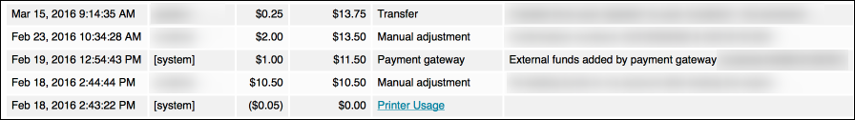Log in to Your PaperCut Account
Navigate to Papercut and login to the page using your VIU computer account login details (you cannot log in unless you are connected to the VIU network!). This is the same login information you would normally use to get into your VIULearn account (not your student record – this is different!) – provide your student number as your username, and your computer account password for your password.
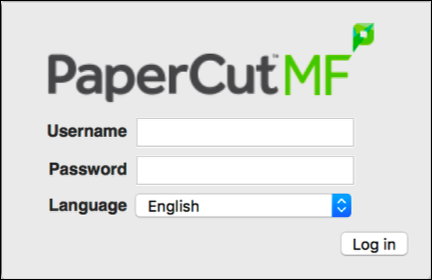
If you have any issues logging in you may need to reset the password for your VIU computer account.
The Summary Page
Right away after signing in you'll see the Summary page.
This is where you can view your current balance, total print jobs, and total pages printed. There is also a graph showing your account balance over the last 30 days.
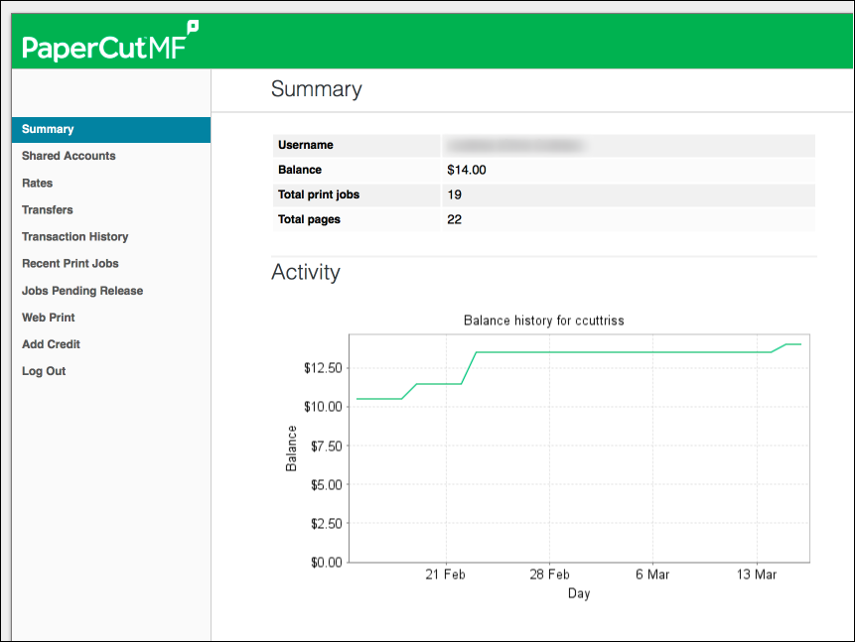
View Transaction History
To see more detailed information on previous transactions select Transaction History from the menu on the left.
This will show your entire transaction history, including: print usage, transfers, and credit card payments.