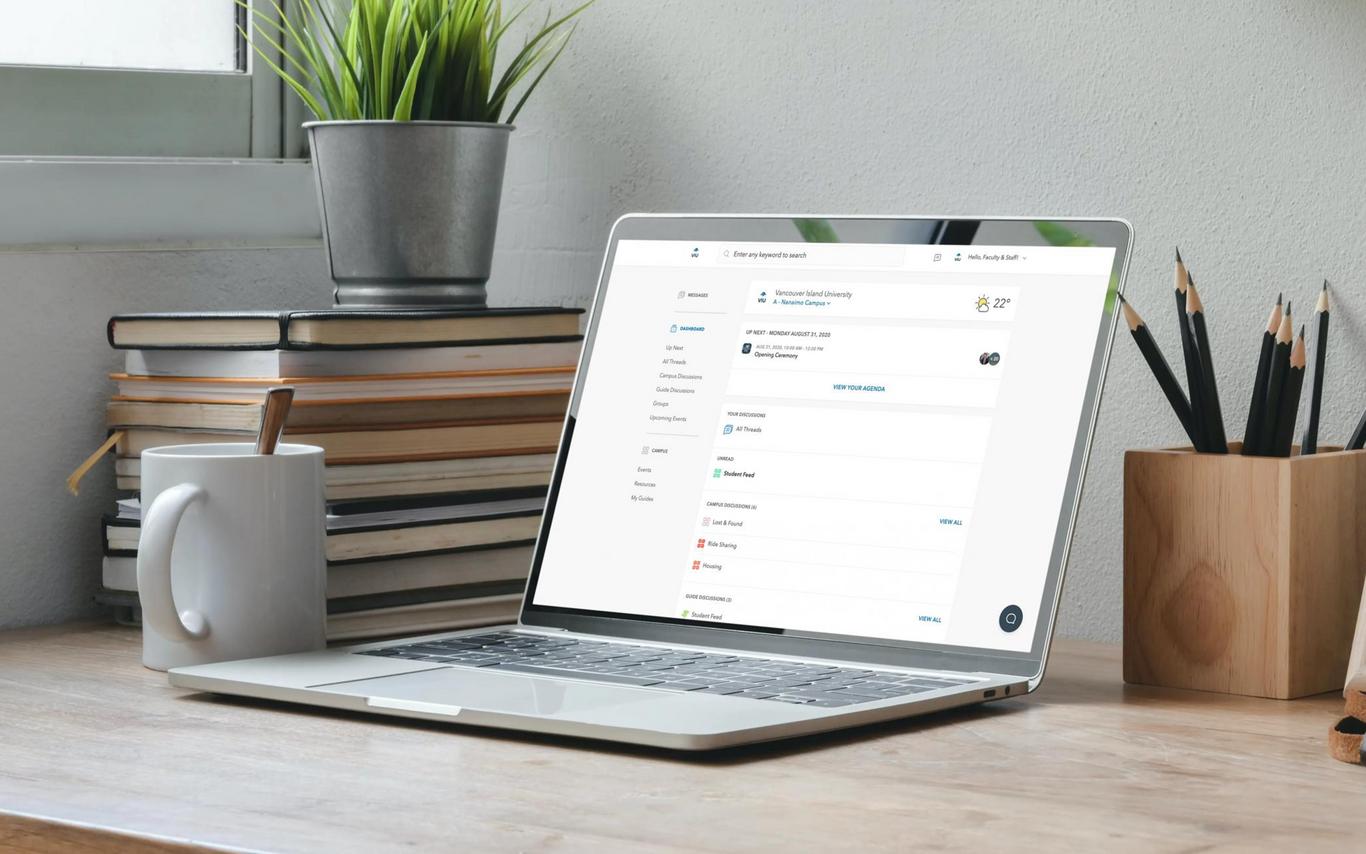Events are a tool to engage the student community in your programs within the Co-Curricular Involvement application. There are multiple considerations to make when migrating your events into the app. Below are some clear steps and guidelines to aid you in this process.
Step 1: Login to the App
Visit the App URL
- Open your web browser and go to viu.ca/cocurricularapp.
Login
- Enter your faculty and staff credentials to log in.
First-Time Login
- If this is your first time logging in, you will be prompted to fill out an onboarding survey.
- Make sure to select "I am a faculty/staff" for any relevant questions.
Access the Home Page
- Completing the onboarding survey will bring you to the app's home page.
Step 2: Access Your Group
- Select Your Group
- Use the group dropdown menu at the top centre of the page to search for your corresponding department, such as "International Education" or "Athletics & Recreation".
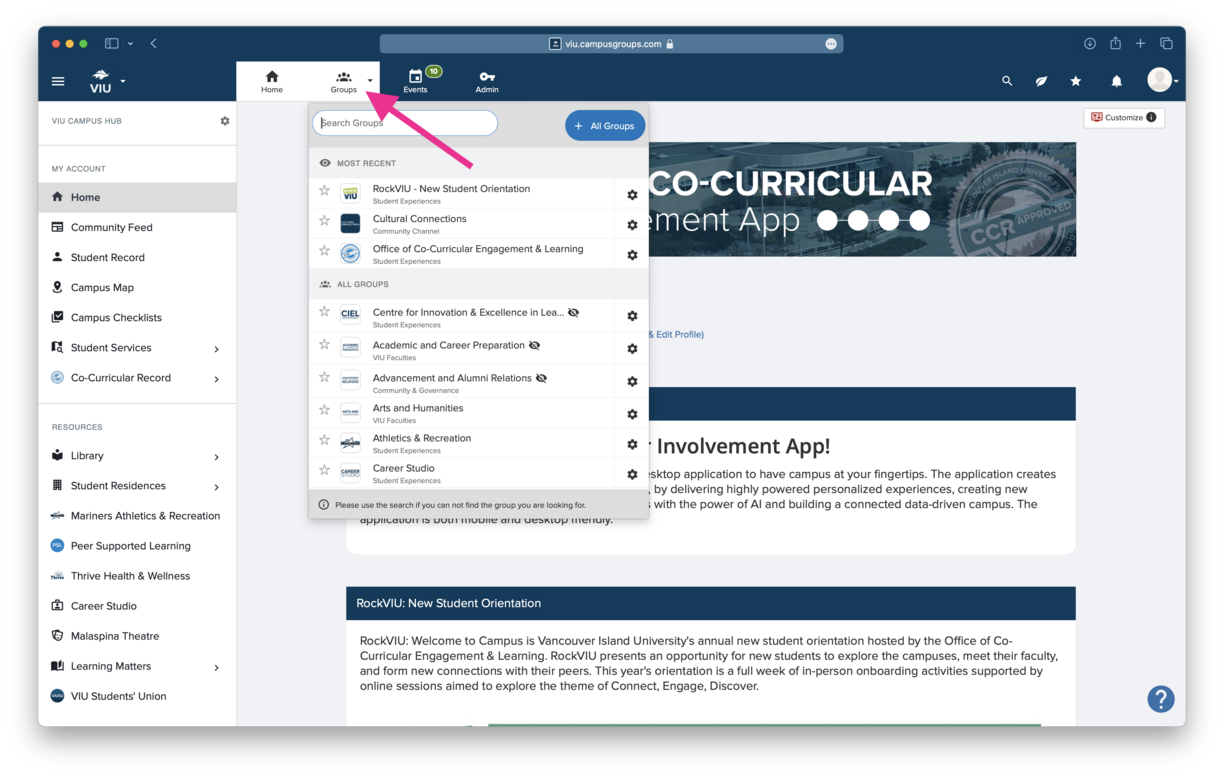
- First-Time Access
- If this is your first time accessing the platform, please reach out to appteam.ccr@viu.ca to have your group admin privileges set up.
- Group Admin Page
- After your group admin privileges are set up, you will land on the admin page for your group.
Step 3: Add New Event
- Navigate to Events
- Click on the green events card.
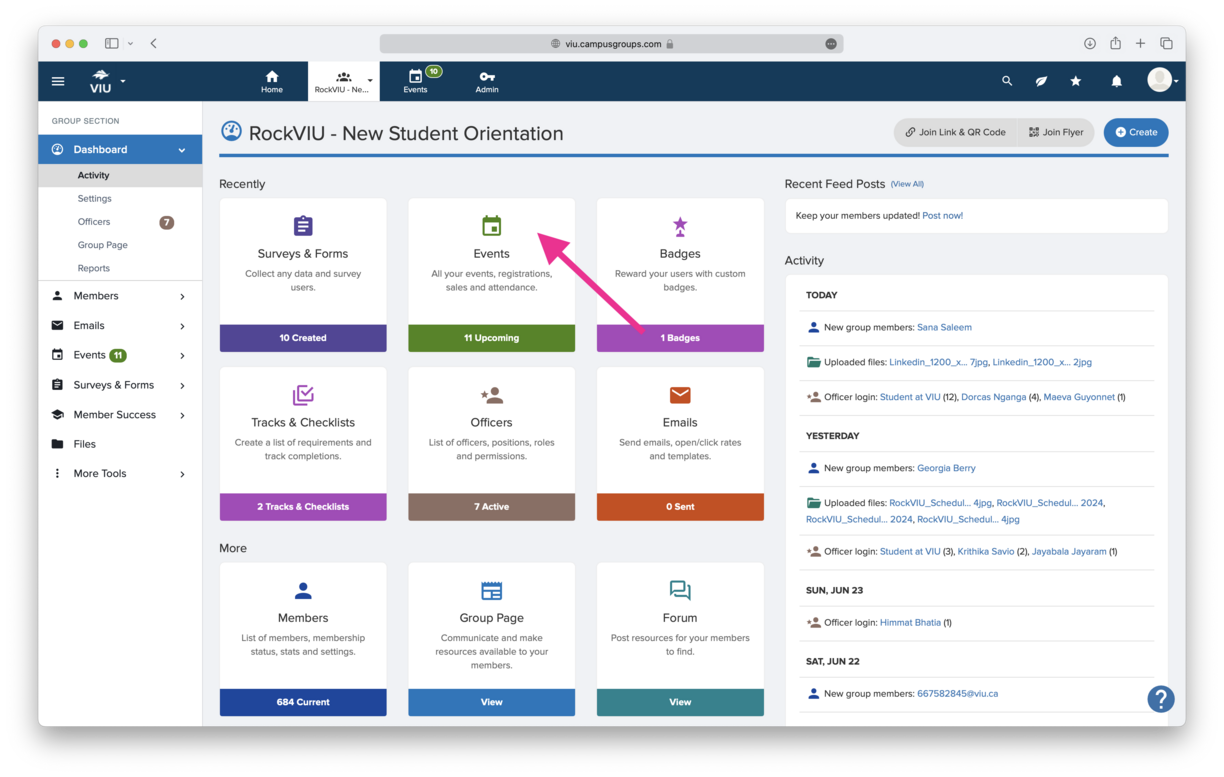
- Add New Event
- Click on the green "Add Event" button in the top right-hand corner.
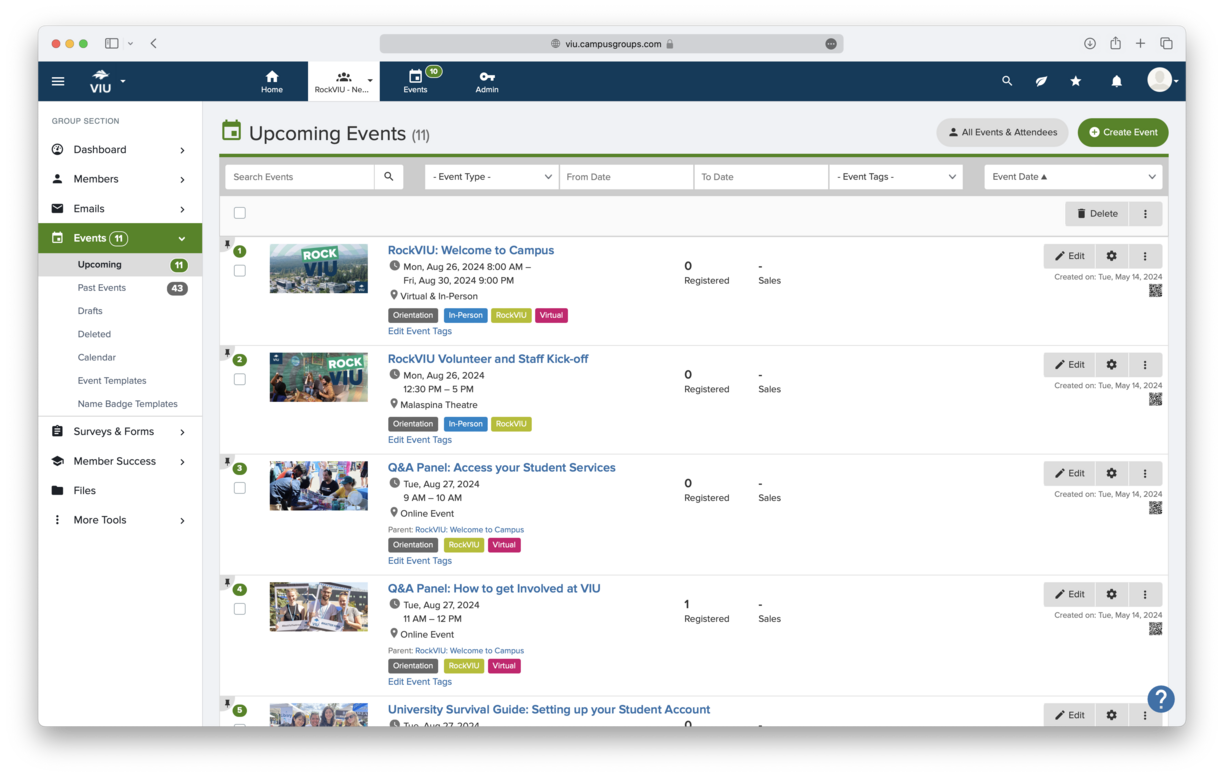
FAQ's
No, you only need to scan the code once to earn your points!
The Co-Curricular Involvement App is connected to your location data. If your location data sharing is turned off, or you are located outside of the area where the event is taking place, the scan will not work.
On the Co-Curricular Involvement App, under the Resources tab is a form called “Didn’t receive points?”, simply fill out this form and the App Team will follow up.
To see how many points you have, from the Home Tab, click the menu in the top left corner and then scroll to click Points from the menu options to see your total!
As you earn points, you will earn levels and receive prizes. You can add each level to your Co-Curricular Record to show your learning progress. You can check out the OCCEL webpage for more information. Here is the link for more information: https://services.viu.ca/office-co-curricular-engagement-and-learning/co-curricular-app
Events have to have a demonstrable link to VIU’s Graduate Attributes, which makes it qualify for the Rewards Program. You can learn more about VIU’s Graduate Attributes here: https://services.viu.ca/co-curricular-record/graduate-attributes
For questions you are unsure of how to answer please let students know to reach out to appteam.ccr@viu.ca!