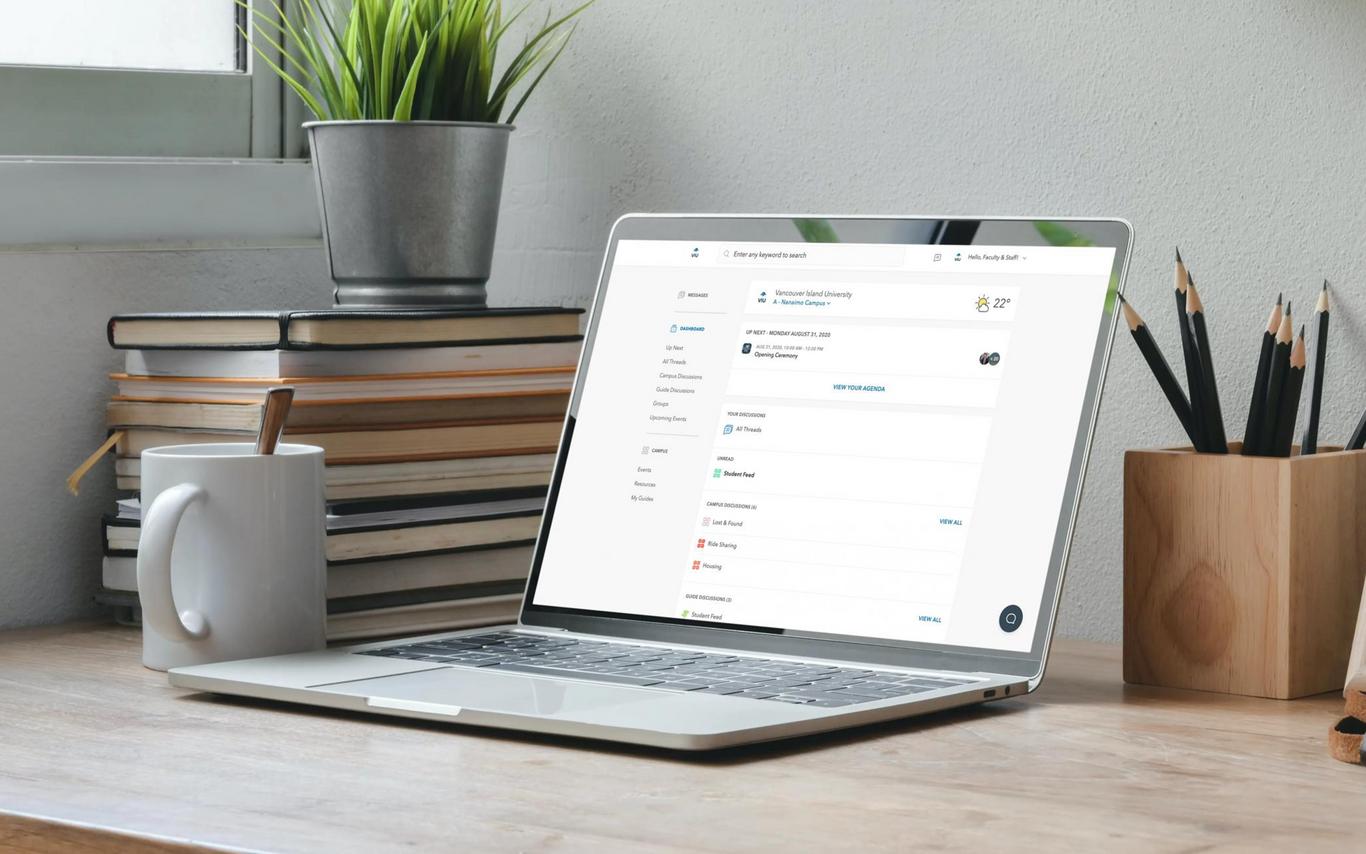Back to all Training Resources
What is a Guide?
Guides are a way to direct users through a large, overarching event or program comprised of scheduled events or sessions - such as RockVIU: Welcome to Campus.
You will be able to guide your students through a larger event or program by building out specific schedules of events (called tracks) for each subset of students.
Why do I want to use Guides?
Using guides and tracks, you have the ability to structure different schedules of events for students who may be attending different events during a time-defined period. As you work with us, integrating your programs with a guide will allow you to:
Target specific resources and discussion channels to a student sector.
Incentivizes participation in your events and programming.
Offer a clear interface to present your events.
Integrate your programs with other of the Co-Curricular App functions for ease of use and implementation.
Customize the student experience.
Continue to grow with VIU.
Anatomy of a Guide
When setting up the Guide, you’ll be prompted to set the following information:
Guide Title: in this field, you’ll input the name of your overarching event/program.
Display Date: this is the date of the first event in your guide.
Available Date: this is the date the guide will become visible in your mobile app.
Expiration Date: is the date when you no longer want your guide to be visible in the mobile app.
Show To: define the visibility settings for the Guide.
Description: tell your users what the Guide or your program is all about.
-
Photo: set an image that’s relevant to your overarching event or program.
- Photo dimensions - 1125 x 480.
- Feel free to reach out at appteam.ccr@viu.ca and we will help you revise your image to fit the dimensions.
Location: where is the program happening? As your events will likely be taking place in multiple locations throughout the session/week/conference, best practice would be to put in a central campus location relevant to your guide. When entering events, you'll be able to indicate specifically where that event is taking place.