- Designing an Accessible Online Course
- Please remember to caption any audio-visual material you create
- All students and staff with disabilities that use alternate format books (braille, pdf, DAISY, epub, etc.) can access the National Network for Equitable Library Service (NNELS)
Universal Design for Learning (UDL) is a research-based set of principles to guide the design of learning environments that are accessible and effective for all (CAST.org).
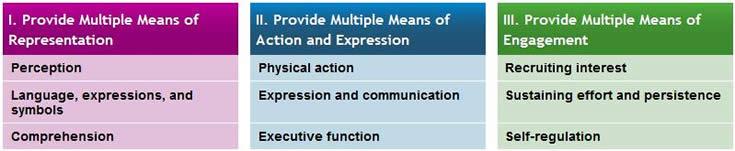
- What is UDL?
- What are UDL Guidelines?
- Who can benefit from UDL?
- Where do I start? It seems overwhelming.
- How do I make my materials more accessible?
- Where can I get support if I want to make some changes?
- How do the principals of UDL apply to assessments and exams?
What is UDL?
Universal Design at McGill University: an informative, captioned ten minute video (Note: some of the captioning has been left out of this video – consider the barrier of this for some students).
UDL at a glance: 4:40 minute captioned video describing UDL.
What are UDL Guidelines?
UDL Guidelines describe three main principles: Multiple Means of Engagement, Multiple Means of Representation and Multiple Means of Action and Expression.
Who can benefit from UDL?
All students can benefit from UDL. For example, if a student needs accessible documents for low vision (multiple means of representation) a variety of students may be able to use these documents in other ways: students with learning disabilities in reading will be able to listen to the document with technology, some students may find hearing the document easier for studying or students with long commutes may be able to listen to the document while they travel.
Where do I start? It seems overwhelming.
The idea of changing the way you teach and delving into the unknown can be daunting. Choose one or two options for each term. For example:
- Make all your current documents accessible
- Ensure your videos are captioned
- Develop an Accessibility Statement for your course:
- Students with diverse learning styles and needs are welcome in this course. In particular, if you have a disability or health consideration that may require accommodations, please feel free to approach me and/or Accessibility Services as soon as possible. The Accessibility Services staff are available to assist in arranging appropriate accommodations. The sooner you let us know your needs, the quicker we can assist you in achieving your learning goals in this course.
- Provide a list of multiple ways students may present an assignment to you
- Show students a tip such as how to make Word read aloud for editing
How do I make my materials more accessible?
The following documents guide you through creating accessible material for your courses, with descriptions as to why this can be important.
- Accessibility Checkpoints for AUDIO Materials in Online Courses
- Accessibility Checkpoints for WORD DOCUMENTS in Online Courses
- Accessibility Checkpoints for IMAGES in Online Courses
- Accessibility Checkpoints for VIDEO Materials in Online Courses
There are some excellent resources available on the web to provide direction and instruction.
- UDL on Campus: Universal Design for Learning in Higher Education
- Centre for Applied Technology (CAST)
- Facilitating Accessible Instruction and Resources (FAIR from University of Victoria)
Where can I get support if I want to make some changes?
The websites and resources listed within this section have some terrific information and instructions. For more specific questions you may contact Disability Services.
Disability Services and the Centre for Innovation and Excellence in Learning (CIEL) have been hosting workshops supporting UDL. Watch in the VIU Digest/Calendar for upcoming sessions.
How do the principals of UDL apply to assessments and exams?
- Start with a careful consideration of the constructs/skills you want to assess
- Try to avoid assessing other constructs (such as reading speed, writing speed, stamina) that you are not actively targeting
- Allow some flexibility/choice in how students demonstrate their knowledge
- Avoid content that might disadvantage any student subgroup (such as disability, culture, age)
- Use simple, clear language; avoid purposely confusing or tricking students
- Keep sentences and m/c item stems short
- Avoid idioms (unless you are assessing knowledge of idioms)
- Consider readability; minimum 12 point font, adequate space between questions
- Ensure exam is compatible with screen reading software, refreshable braille display, etc. (See Accessibility Checkpoints for Word Documents)
- Allow dictionary and/or calculator, unless doing so reduces the validity of the constructs you are assessing
- Anticipate problems and work with the student and D/S (in advance) to resolve. For example, students with visual impairments may be disadvantaged by questions involving the labelling of diagrams, or by “fill in the blank” questions involving a word bank.
