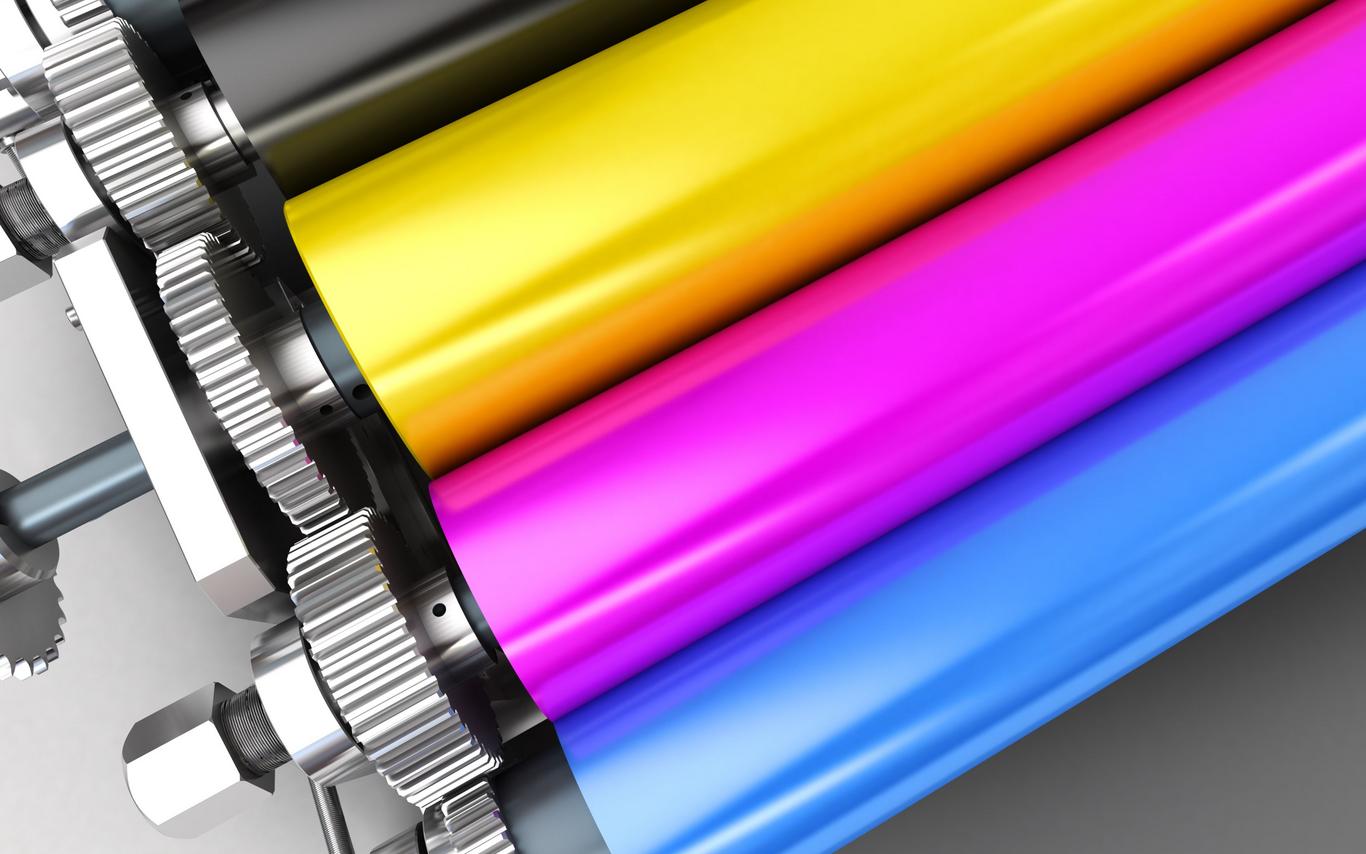Find answers to common questions our clients ask.
If you don’t see what you need, feel free to get in touch.
General
How do I get a quote?
You get a quote by making a quote request.
Where is Print Services located?
Print Services is located in the Campus Store.
What are Print Services hours?
Print Services is open 9 am to 4 pm Monday to Friday, excluding holidays.
What is Print Services timeframe for completing print jobs?
Standard print orders will be completed within two full business days from when we receive all the necessary information to process the order. Approval of a proof is required for business cards and other layout/graphic design work. Booklets and large orders may take up to 5 business days. Orders with significant special handling may require additional time.
What methods of payment does Print Services accept?
Print Services accepts cash, credit and debit for external jobs. Cost Center and department head approval may be used for internal jobs.
File Guidelines
Does it matter what size and file type I use?
We prefer print orders to be submitted to us as high-quality print PDFs. For oversized print we require a PDF.
- PDFs must be saved without a digital signature or password protection. Please do not save the PDF as double page spreads or save each page as individual PDFs.
- Print services is not responsible for unexpected font, colour or formatting issues resulting from the printing of file types other than PDFs.
Supplying your artwork in PDF format ensures the fastest possible turnaround time.
At what resolution should I save my photos and graphics?
Resolution should be set to 300 dpi. Pictures and graphics pulled from the internet are often low resolution, typically 72 dpi or 96 dpi. Avoid these graphics, as they will appear pixilated and blocky when printed. Also note that you should save all photos in CMYK mode, not RGB mode when possible. Images saved in RGB mode may not print properly. If you are unable to save your image in CYMK mode, please let us know.
File Submission
What information do you need about my file?
When submitting the file, ensure that the requisition form is filled out completely. Having this information upfront saves time by answering the most basic questions.
How do I submit the order form?
Download the order form from our website, edit the document, save the new document onto your computer, then attach it to an email to us along with your files and send it to Printing@viu.ca. You can also come to the counter and fill out a physical copy (or you can bring your file on a USB or pull it up online).
How can I send my file?
Email it to us at Printing@viu.ca or come to the counter and save the file onto our server (either by opening it up online or bringing it on a flashdrive). For scanning, you can bring us the hard copies.
My file is too big. Can I submit with Box, Dropbox, or Google Drive?
Yes, please put the sharable link in the email. Ensure that the file is not password protected.
How does pricing work for large format printing?
The width of our printer is 36 inches and it can print a length of up to 7 feet. Prices are calculated based on square footage and vary based on the stock chosen ($3.50/ft2 to 9 /ft2).
I need a copy of an old book. Will Print Services print it for me?
In order to comply with copyright regulations, we are only able to print an entire work if it is in the public domain. We are unable to print an entire printed work if it is protected by licensing or copyright law; however, we can print 10% or one chapter, whichever is less. We will review all orders involving copyright issues on a case by case basis.
What is the price difference between color and black and white printing?
The base price for printing on black and white is $0.03 per impression and the base price for color is $0.50 per impression. Paper size and type will also impact the price of both black and white and color printing.
Why do the printed colors look different from the colors on my screen?
In short, printers and monitors produce colors in different ways.
Monitors use the RGB (red, green, blue) color model, which usually supports a wider spectrum of colors. Printers use the CMYK (cyan, magenta, yellow, black) color model, which can reproduce most—but not all—of the colors in the RGB color model. Depending on the equipment used, CMYK generally matches 85–90% of the colors in the RGB model.
When a color is selected from the RGB model that is out of the range of the CMYK model, the application chooses what it thinks is the closest color that will match. Programs like Adobe Photoshop will allow you to choose which color will be replaced. Others may not.