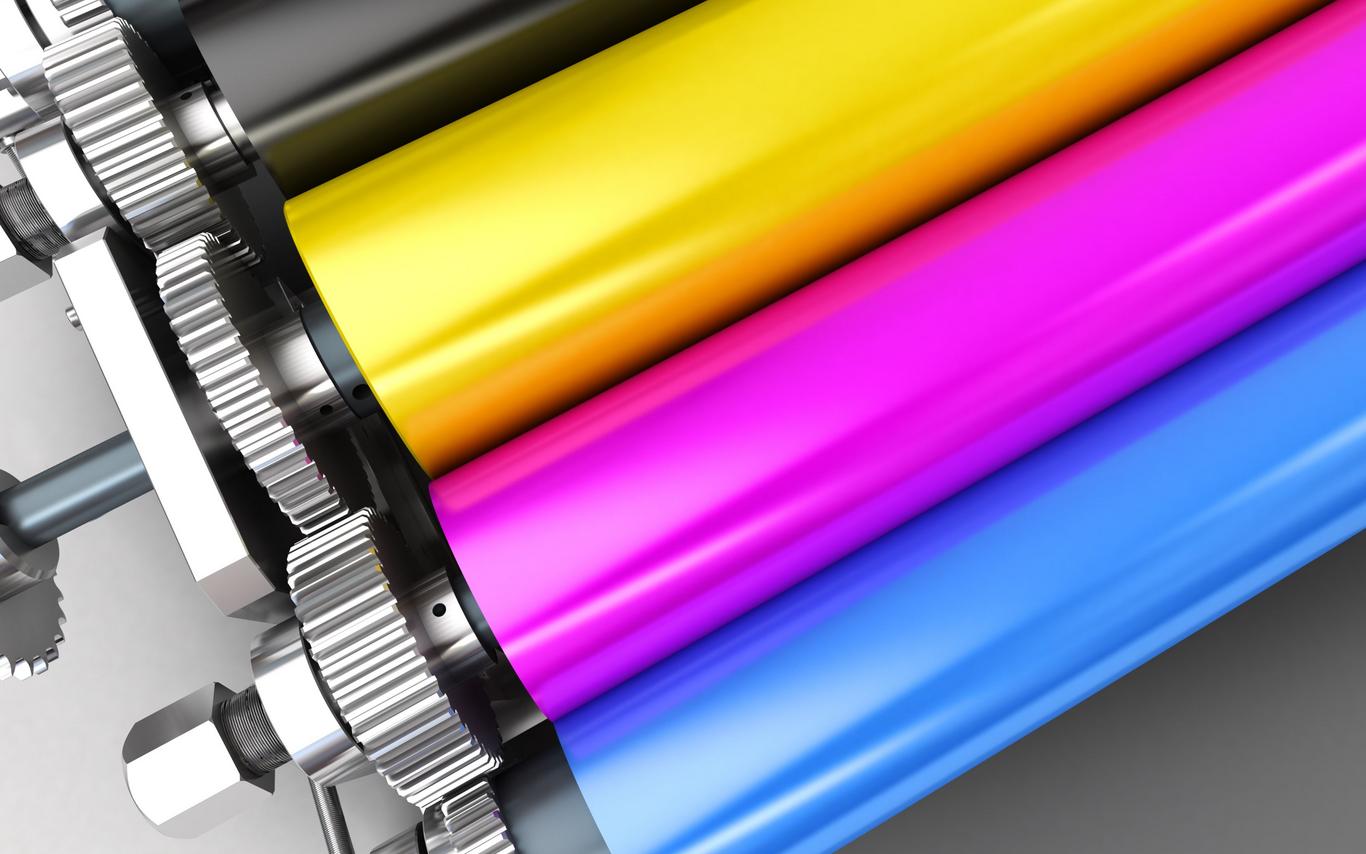Papercut is smart enough to know when a print job has successfully printed and will automatically refund any pages that it could not print or were not actually printed.
Refunds will only be provided on the following basis:
- Fading or streaked printer toner. Document has to be produced if requested.
- Lost print jobs due to printer hardware failure where job does not resume printing.
Refunds will not be provided for unspent balance on VIU Papercut accounts or wrong print job or print job settings (double-check before you print or copy).
- Log in to the user web interface at https://papercut.viu.ca/user using your VIU student computer account username and password (you cannot log in unless you are connected to the VIU network)
- Locate the first, failed print job on the Recent Print Jobs page.
Click the [Request Refund] link.
Enter a reason.Click Send.